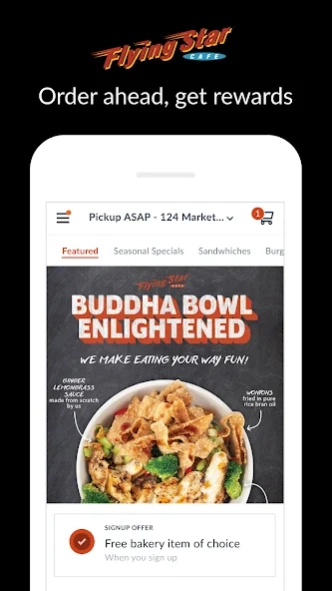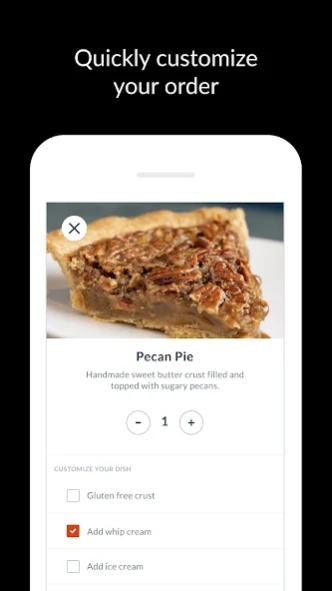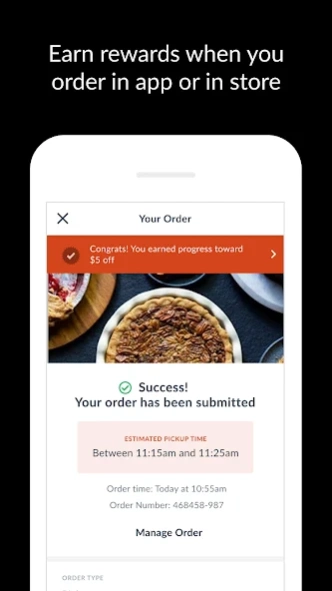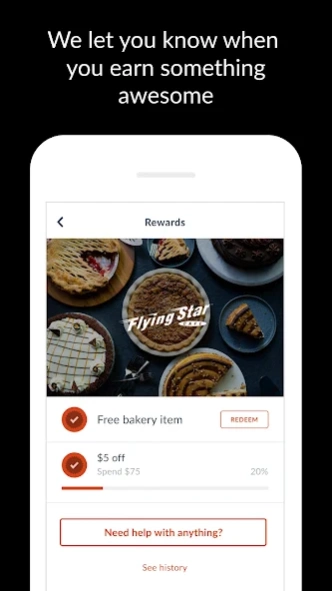Flying Star Cafe Ordering 29.1.11
Free Version
Publisher Description
Flying Star Cafe Ordering - Flying Star Cafe mobile ordering for convenient Pickup or Delivery.
Enjoy mobile ordering for convenient Pickup or Delivery from any of our Albuquerque cafes. Feeding a crowd? You can also place catering orders through our app! Since 1987, Flying Star Cafe has been Albuquerque’s go-to restaurant for handcrafted bakery items, locally roasted coffee, and made-from-scratch dishes that leave you wanting more! And now, ordering your favorites just got easier!
Features:
-----------
* Order for Pickup or Delivery from any of our six Albuquerque locations.
* The full Flying Star Cafe menu offers all your favorite dishes, sandwiches, salads, drinks, and our handcrafted line of pastries and desserts.
* Easily schedule orders from our full Catering Menu for pickup or delivery to your event.
* Customize your order.
* Save your favorites for faster and easier ordering next time.
* Easy registration and the ability to reorder.
* Place your order now for any date in the future.
* Thanx members earn rewards with each online purchase.
About Flying Star Cafe Ordering
Flying Star Cafe Ordering is a free app for Android published in the Health & Nutrition list of apps, part of Home & Hobby.
The company that develops Flying Star Cafe Ordering is Rio Chan Foods LLC. The latest version released by its developer is 29.1.11.
To install Flying Star Cafe Ordering on your Android device, just click the green Continue To App button above to start the installation process. The app is listed on our website since 2024-03-25 and was downloaded 0 times. We have already checked if the download link is safe, however for your own protection we recommend that you scan the downloaded app with your antivirus. Your antivirus may detect the Flying Star Cafe Ordering as malware as malware if the download link to com.flyingstar.cafe is broken.
How to install Flying Star Cafe Ordering on your Android device:
- Click on the Continue To App button on our website. This will redirect you to Google Play.
- Once the Flying Star Cafe Ordering is shown in the Google Play listing of your Android device, you can start its download and installation. Tap on the Install button located below the search bar and to the right of the app icon.
- A pop-up window with the permissions required by Flying Star Cafe Ordering will be shown. Click on Accept to continue the process.
- Flying Star Cafe Ordering will be downloaded onto your device, displaying a progress. Once the download completes, the installation will start and you'll get a notification after the installation is finished.